We're so excited to be back LIVE on YouTube and in VR! We want to make sure you also know how to watch for free in VR and have enough time to get set up:
- Here's how to get set up the Wave Beta VR (available for Quest 3/3S):
- Login into your Meta Account and download at Download https://www.meta.com/s/h0zfhBZ5b to get the free Wave VR app in Beta
- Jump into headset and go to “Library", then "Applications” and select “NOT INSTALLED” filters in the top right hand corner
- Hit download and install the Wave Beta app
- Launch the Wave Beta app & enjoy!
- Here's how to get set up the Wave Beta VR (available for Quest 3/3S):
- Login into your Meta Account and download at Download https://www.meta.com/s/h0zfhBZ5b to get the free Wave VR app in Beta
- Jump into headset and go to “Library", then "Applications” and select “NOT INSTALLED” filters in the top right hand corner
- Hit download and install the Wave Beta app
- Launch the Wave Beta app & enjoy!
- Category
- Live Concert
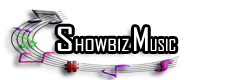











Comments