Welcome to “How to Design a Sales Page in Systeme.io for Free: A Step by Step Process.” ⚙️????️
In this practical, hands-on tutorial I’ll walk you through every stage of creating a high-converting sales page inside Systeme.io—using only the free plan. No coding, no design experience, and no paid tools required. Follow along and build a clean, persuasive sales page you can publish in minutes.
What you’ll learn in this video:
How to pick the right template and page layout for your offer.
The must-have sections (headline, sub-headline, benefits, features, social proof, guarantee, and CTA) and how to structure them.
How to edit text, add images/videos, and design eye-catching sections using Systeme.io’s editor.
How to add opt-in forms, buttons, and simple payment or checkout links on the free plan.
Tips for mobile responsiveness, basic on-page SEO, and previewing/testing before you publish.
Quick optimization tweaks to improve conversions (copy, CTA placement, and proof).
Who this is for:
Beginners, course creators, coaches, and small business owners who want a professional sales page without spending money or learning complicated tools.
By the end of this video you’ll have a ready-to-publish sales page in Systeme.io and a checklist of the small tweaks that make big conversion differences.
If you find this useful, please like, comment with your page questions, and subscribe for more step-by-step tutorials on building & selling courses for free.
#Systemeio #SalesPage #FreeTools #CourseCreation #DigitalMarketing #Ecommerce
In this practical, hands-on tutorial I’ll walk you through every stage of creating a high-converting sales page inside Systeme.io—using only the free plan. No coding, no design experience, and no paid tools required. Follow along and build a clean, persuasive sales page you can publish in minutes.
What you’ll learn in this video:
How to pick the right template and page layout for your offer.
The must-have sections (headline, sub-headline, benefits, features, social proof, guarantee, and CTA) and how to structure them.
How to edit text, add images/videos, and design eye-catching sections using Systeme.io’s editor.
How to add opt-in forms, buttons, and simple payment or checkout links on the free plan.
Tips for mobile responsiveness, basic on-page SEO, and previewing/testing before you publish.
Quick optimization tweaks to improve conversions (copy, CTA placement, and proof).
Who this is for:
Beginners, course creators, coaches, and small business owners who want a professional sales page without spending money or learning complicated tools.
By the end of this video you’ll have a ready-to-publish sales page in Systeme.io and a checklist of the small tweaks that make big conversion differences.
If you find this useful, please like, comment with your page questions, and subscribe for more step-by-step tutorials on building & selling courses for free.
#Systemeio #SalesPage #FreeTools #CourseCreation #DigitalMarketing #Ecommerce
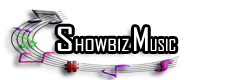
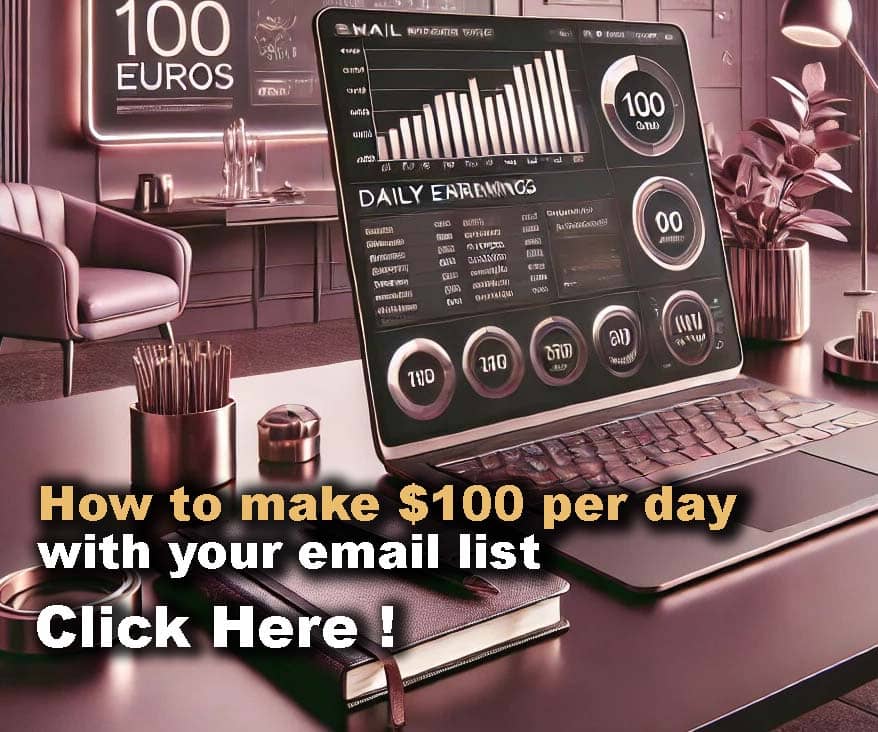










Comments